Post 003
Post 004
Post 007
Post 010

Zero Trust Human: Never Trust a Ping Without the Proof
In an age where our devices buzz, beep, and flash with endless notifications, it’s tempting to trust at face value. A text claims your package is delayed. An email warns your bank account is locked. A call demands payment for unpaid taxes. But what if we treated every one of these with unrelenting suspicion? Welcome to the “Zero Trust Human” theory—a mindset that demands verification before action, especially as AI hacks in 2025 make deception smarter than ever.
What Is Zero Trust Human?
Inspired by the cybersecurity principle of “Zero Trust"—where no system or user is trusted until proven safe—Zero Trust Human flips the script for our daily digital lives. Every notification, email, or call is a potential imposter until you confirm its legitimacy. This isn’t paranoia; it’s survival. In 2025, AI-driven scams are no longer clunky phishing emails with obvious typos—they’re hyper-personalized, voice-cloned, and generated at scale, thanks to breakthroughs like generative AI agents and multimodal models.
Why We Need It Now More Than Ever
Our instinct to trust is a relic of a pre-digital world, but 2025’s threat landscape exploits it mercilessly. The Federal Trade Commission reported $10 billion lost to fraud in 2023, and that number’s only climbing as AI supercharges cybercriminals. Studies show 94% of malware still sneaks in via email, but now it’s paired with AI tricks like deepfake audio calls or video messages mimicking your boss. The Picus Labs Red Report 2025 found no massive surge in fully AI-driven attacks yet, but adversaries are already using tools like FraudGPT to craft convincing lures faster than humans can spot them. Beyond scams, misinformation—fake delivery updates, spoofed emergencies—wastes time and frays nerves. Zero Trust Human is your shield.
How to Live the Zero Trust Human Life in 2025
Here’s how to stay ahead of the curve, blending timeless vigilance with defenses against the latest AI hacks:
Pause Before You Click: That "PayPal” email with a slick link? Hover over the sender (no clicking) to spot fakes—2025’s AI can mimic domains like paypa1.com with ease. Log into official sites directly instead. Multimodal AI models now generate flawless visuals too, so don’t trust polished graphics alone. Call Back on Your Terms: A voicemail claims your Social Security number is compromised? Don’t dial their number. AI voice cloning in 2025 can replicate anyone—your mom, your bank rep—using just seconds of audio scraped from social media. Use a verified contact from the official source. Cross-Check Notifications: Text says your Amazon order’s delayed? Don’t click the link—open the app yourself. AI agents can now chain low-severity exploits (like a fake SMS) into full-blown account takeovers, per Hadrian’s 2025 hacker predictions. Use Two-Factor Skepticism: A text from “your friend” begging for cash? Call them to confirm. IBM’s 2023 data showed AI saves $1.76 million per breach by speeding detection—flip that: hackers use it to accelerate attacks. Verify across channels. Assume Spoofing—and Deepfakes: Caller ID says it’s your sibling? Could be a cloned number or an AI-generated voice. MIT Technology Review notes 2025’s generative AI can churn out virtual worlds and fake Zoom calls indistinguishable from reality. Answer warily or let it hit voicemail. 2025 AI Hacks to Watch Out For
This year, AI’s not just a tool—it’s a weapon. Here’s what’s new in the hacker playbook, straight from trends like those in MIT’s 2025 Breakthrough Technologies and Hadrian’s predictions:
Agentic AI Scams: Autonomous AI agents don’t just send phishing emails—they adapt in real-time, tailoring messages based on your replies. Imagine a “bank rep” that knows your recent transactions—pulled from public data or prior breaches. Multimodal Deepfakes: Forget text-only fakes. Hackers now blend text, audio, and video—like a “video call” from your CEO demanding a wire transfer. Microsoft warns these are getting harder to spot without forensic tools. Search Engine Manipulation: Subdomain takeovers rank phishing sites atop Google results. Search “your bank login” and the top hit might be a trap, optimized by AI to outsmart traditional SEO defenses. The Mindset Shift
Zero Trust Human isn’t about distrusting people—it’s about doubting the tech. Your bank won’t care if you double-check their email via their app. Your friend won’t mind a “Did you send this?” text. Only scammers lose. In 2025, with AI reasoning models like OpenAI’s o3 outpacing human problem-solving (per the AI Safety Report), skepticism is your edge. It’s also a power grab— you decide what’s worth your time, not some algorithm.
Challenges and Balance
Verification takes effort, and 2025’s pace doesn’t slow down. AI-powered SOCs (Security Operations Centers) cut response times—great for pros, but hackers use similar tech to strike faster. Over-skepticism might delay a real emergency, so prioritize high-stakes stuff: money, logins, personal data. Low-risk pings? Let ‘em wait.
The Bigger Picture
Zero Trust Human is a rebellion against a world where AI blurs truth and trickery. Companies must expect us to verify—make it easy with clear channels. We should demand systems that don’t let agentic AI run wild or let deepfakes hijack our trust. In 2025, as AI hacks evolve from experimental (small-scale AI exploit frameworks, per Hadrian) to mainstream, skepticism isn’t just smart—it’s essential.
Next time your phone pings, channel your Zero Trust Human. Don’t trust it. Prove it. In a digital maze of AI mirrors, it’s your superpower.
EDITORIAL
written: March 3, 2025

The High Cost of Poor Privileged Account Management
EDITORIAL
written: March 14, 2025
In the past year, several major security breaches were traced back to basic failures in privileged account management. Weak controls on admin-level accounts – from not using multi-factor authentication (MFA) to poor password hygiene – have proven to be low-hanging fruit for attackers. Microsoft reports that over 99.9% of compromised accounts lacked MFA, making them easy targets for password attacks (Security at your organization - Multifactor authentication (MFA) statistics - Partner Center | Microsoft Learn). The incidents below show how such oversights led to serious consequences, and how stricter controls could have prevented the damage. This is a wake-up call for executives: reducing your attack surface by locking down admin access isn’t just IT best practice – it’s vital business protection.
An Orphaned Admin Account Leads to a State Government Breach
One recent breach at a U.S. state government agency started with an administrator account of a former employee that was never deactivated. Attackers obtained the ex-employee’s credentials (likely via a leak from a prior breach) and used them to log in through the agency’s VPN – no MFA was required, so a password alone let them in (U.S. State Government Network Breached via Former Employee’s Account) (U.S. State Government Network Breached via Former Employee’s Account). Once inside, the hackers discovered that this old admin account still had broad access, including to a SharePoint server where another set of admin credentials was stored in plaintext. Using those, they gained domain administrator privileges over on-premises and cloud systems (U.S. State Government Network Breached via Former Employee’s Account). In short, one forgotten account opened the door to the entire network.
The consequences were severe. The intruders accessed internal directories and documents containing host and user information, and ultimately posted sensitive data on a dark web marketplace (Top Data Breaches in 2024 [Month-wise] - Strobes). The breach forced an incident response involving state and federal cyber agencies. Fortunately, the attackers did not pivot into the most sensitive cloud systems in this case, but the reputational damage and potential exposure of citizen data were already done. This incident could have been prevented with basic hygiene: promptly disabling departed employees’ accounts, enforcing MFA on VPN/admin logins, and never storing admin passwords in unsecure places. CISA’s advisory on this attack emphasized exactly these points, urging organizations to “remove and disable accounts…no longer needed,” “enable and enforce MFA,” and “store credentials in a secure manner” (Threat Actor Leverages Compromised Account of Former Employee to Access State Government Organization | CISA). In other words, had the agency practiced strict off-boarding and privileged credential management, this breach might never have happened.
Ransomware via Missing MFA at a Healthcare Provider
In February 2024, healthcare IT giant Change Healthcare (a subsidiary of UnitedHealth) suffered a massive ransomware attack that disrupted services across U.S. hospitals and insurers (Change Healthcare hacked using stolen Citrix account with no MFA). How did it happen? Attackers from the BlackCat (ALPHV) gang used stolen employee credentials to log into the company’s Citrix remote access portal, which did not have MFA enabled (Change Healthcare hacked using stolen Citrix account with no MFA). In other words, a critical admin gateway was protected only by a password – one the hackers already had from prior data theft malware. With that single factor, the adversaries remotely authenticated as a valid user and immediately sprang deeper into the network.
What followed was nine days of unchecked roaming in the IT environment. Once inside, the attackers moved laterally through systems, quietly exfiltrating about 6 TB of data and ultimately deploying ransomware that brought operations to a standstill (Change Healthcare hacked using stolen Citrix account with no MFA). The impact was enormous: key healthcare services (payment processing, prescription systems, claims platforms) went down, affecting providers and patients nationwide, and the company estimates $872 million in financial damages (Change Healthcare hacked using stolen Citrix account with no MFA). UnitedHealth ultimately paid a ransom (reportedly $22 million) (Change Healthcare hacked using stolen Citrix account with no MFA) to regain control, and had to replace thousands of computers and rebuild its data center from scratch in the aftermath (Change Healthcare hacked using stolen Citrix account with no MFA). This nightmare scenario began from a single missing control – MFA – on an admin remote access point. Had a one-time code or push approval been required, the stolen password alone would have been useless to the attacker, likely thwarting the intrusion at the outset. This case underscores that any externally accessible admin tool must be gated with strong authentication; otherwise, it’s an open invitation to hackers.
Stolen Credentials Exploit Weak Cloud Account Controls
Even cutting-edge cloud platforms are not immune to old-school security lapses. In mid-2024, data warehousing firm Snowflake found itself at the center of a multi-organization breach campaign due to customers not enforcing MFA on their Snowflake user accounts (Snowflake Data Breach Sparks MFA Enforcement Urgency). Attackers (eventually linked to the ShinyHunters group) leveraged login credentials stolen via malware as far back as 2020 to access Snowflake accounts at 165 different companies (Public breaches from identity attacks in 2024). Because many of those usernames and passwords had never been changed or secured with MFA, the hackers could simply log in to each target’s cloud data environment with valid credentials. Snowflake’s own systems weren’t breached per se – instead, the attackers piggybacked on weak customer account security.
The fallout was widespread. Major enterprises like Ticketmaster, Advance Auto Parts, and Santander Bank were reportedly among the victims (Snowflake Data Breach Sparks MFA Enforcement Urgency) (Snowflake Data Breach Sparks MFA Enforcement Urgency). In total, data on roughly 500 million customers was exposed (Snowflake Data Breach Sparks MFA Enforcement Urgency), ranging from personal information to possibly financial or ticketing records, depending on the company. Some of this stolen data appeared for sale on criminal forums for six-figure prices, and at least one telecom victim paid a ransom to prevent leaks (Public breaches from identity attacks in 2024). Beyond the immediate privacy breach, affected companies faced regulatory scrutiny and loss of customer trust. All of this stemmed from a preventable weakness: allowing critical cloud accounts to operate without enforced MFA or routine password updates. Snowflake’s documentation at the time noted that users had to opt-in to MFA on their own (Snowflake Data Breach Sparks MFA Enforcement Urgency) – a policy gap that has since been widely criticized. This incident has fueled an industry push to mandate MFA for cloud services and to implement checks so that long-dormant or non-compliant accounts can’t be the source of such a breach. Simply put, strong authentication and password management on third-party platforms are just as important as on your in-house systems.
Even Tech Giants Are Not Immune (Microsoft’s MFA Lesson)
If any company understands cybersecurity, it’s Microsoft – yet an oversight with a privileged account led to an embarrassing incident for them as well. In late 2023, a legacy “test” Azure AD account in Microsoft’s corporate network was left without MFA protection and got compromised via a basic password-spraying attack (Microsoft: Legacy account hacked by Russian APT had no MFA | TechTarget). The Kremlin-linked hacking group APT29 (aka “Midnight Blizzard”/Cozy Bear) simply guessed a weak password on this account, which was an admin tenant account that hadn’t been updated to modern security policies. With that foothold, the attackers elevated their access by exploiting OAuth permissions – essentially tricking the system into giving them a token with full access to Exchange Online mailboxes (Microsoft: Legacy account hacked by Russian APT had no MFA | TechTarget). Through this, they quietly read the emails of various Microsoft employees, including some senior executives (Microsoft: Legacy account hacked by Russian APT had no MFA | TechTarget). Even more alarming, Microsoft later revealed that the hackers used information gleaned from those emails to further infiltrate and access some internal source code repositories and systems (Microsoft Confirms Russian Hackers Stole Source Code, Some Customer Secrets).
For Microsoft, the incident was a PR black eye: a nation-state actor rifled through sensitive company communications and intellectual property. While the company says no customer data was compromised, the attackers potentially obtained authentication tokens, API keys, and other “secrets” from emails that could be weaponized (Microsoft Confirms Russian Hackers Stole Source Code, Some Customer Secrets) (Microsoft Confirms Russian Hackers Stole Source Code, Some Customer Secrets). Microsoft had to notify over 100 affected external organizations that corresponded with those breached email accounts (Public breaches from identity attacks in 2024). The root cause was plainly acknowledged: the test account did not have multifactor authentication enabled (Microsoft: Legacy account hacked by Russian APT had no MFA | TechTarget). Microsoft noted that if the same scenario occurred today, their policies would require MFA on such accounts by default (Microsoft: Legacy account hacked by Russian APT had no MFA | TechTarget). This case drives home that even one forgotten high-privilege account can undermine an entire security program. It’s a lesson to every enterprise: no account is too minor to secure, and “legacy” or service accounts deserve the same protections as primary accounts – otherwise they become the weakest link.
Reducing the Attack Surface: Key Lessons for Executives
The stories above may span different industries – government, healthcare, cloud services, tech – but they share common failure points. In each case, a privileged or admin-level account was left inadequately protected, providing attackers an easy initial entry. The damage ranged from multimillion-dollar ransomware incidents to massive data breaches and espionage. The good news is that these attacks were not unstoppable super-hacks; they were preventable with well-known best practices. To avoid being the next victim, executives should ensure their organizations take the following steps to harden privileged accounts and shrink the attack surface:
- Enforce Multi-Factor Authentication Everywhere: Require MFA for all admin and remote access accounts (and ideally all user logins). A second authentication factor would have derailed most of the breaches above. In fact, over 99% of account hacks can be prevented by MFA (Security at your organization - Multifactor authentication (MFA) statistics - Partner Center | Microsoft Learn). Make sure this covers not just employees but also third-party services and legacy accounts. MFA is one of the cheapest, highest-impact defenses available.
- Harden Password Policies and Eliminate Weak Credentials: Too often, administrators still use weak, default, or reused passwords. One analysis found over 40,000 admin accounts using “admin” as the password in 2023 () – an open door for attackers. Institute strong password requirements (length and complexity) and check new passwords against breach databases to block known leaks. Never reuse passwords across systems, especially for privileged users, and enforce regular rotation or retirement of credentials to mitigate the risk from old leaks. Better yet, consider password managers or moving toward passwordless auth for admins to reduce human error.
- Limit Admin Account Use and Privileges: Each admin or root account is a high-value target. Reduce their number and scope. Implement the principle of least privilege – admins should have access only to what they absolutely need. Likewise, administrators should use separate non-privileged accounts for email, web browsing, and day-to-day work. This way, if a phishing email or malware attack strikes a regular user inbox, it won’t immediately compromise domain-wide credentials. By segmenting roles and using temporary elevation (just-in-time access) for sensitive tasks, you dramatically cut down the risk that one set of stolen credentials can crater your whole organization.
- Secure Storage of Credentials: Establish strict policies for how credentials, especially admin passwords and keys, are stored and shared. They should never be stored in plain text on servers, documents, wikis, or email. Use secure credential vaults or privileged access management (PAM) solutions (Threat Actor Leverages Compromised Account of Former Employee to Access State Government Organization | CISA) that enforce encryption, rotation, and controlled access. In the state government breach, an admin password was found on a SharePoint server (U.S. State Government Network Breached via Former Employee’s Account) – equivalent to leaving the keys under the doormat. Don’t let convenience undermine security: invest in proper secret storage and require admins to use it.
- Rigorous Offboarding and Monitoring: Make account deprovisioning a non-negotiable part of your employee exit process. Dormant accounts (especially with high privileges) should be disabled immediately when personnel leave or roles change. Regularly audit your Active Directory, cloud tenant, and other systems for accounts that haven’t been used in months or belong to former staff (Threat Actor Leverages Compromised Account of Former Employee to Access State Government Organization | CISA). Each unnecessary account is an opportunity for attackers. Similarly, monitor active admin accounts for unusual access patterns – if an account that usually lies idle suddenly logs in from abroad at 2 AM, you want to know and act quickly.
- Invest in Training and Incident Response Plans: Ensure that even privileged users receive ongoing security awareness training, including how to spot phishing and the importance of safeguarding credentials. Executives should also ask: If an admin account were compromised, do we have the monitoring in place to detect it and a plan to respond rapidly? Tabletop exercises and robust incident response playbooks are critical. In several cases above, attackers lurked for days or weeks before discovery. Speedy detection and response can significantly limit damage.
By executing on these key actions, organizations can dramatically reduce the odds that a single password or admin account will be the domino that topples their defenses. The cost of implementing strong authentication and access controls is far less than the cost of cleaning up a breach.
Conclusion
High-profile breaches in the last year make one thing clear: privileged account management is a business-critical issue. When an admin account is compromised due to weak controls, attackers gain the “keys to the kingdom” and the fallout can hit finances, operations, and reputation hard. Conversely, companies that proactively tighten their controls – enforcing MFA, using strong unique credentials, minimizing admin access, and protecting those credentials – are far less likely to become a headline for the wrong reasons. As an executive, championing these measures is not just supporting IT best practices, it’s safeguarding the entire enterprise. The incidents we’ve discussed are sobering, but they also highlight a hopeful message: with the right controls in place, these breaches were avoidable. Reducing your attack surface today means fewer fires to fight tomorrow. It’s time to ensure that your organization’s most powerful accounts are also its most secure.
Sources:
- CISA Advisory – Threat Actor Leverages Compromised Account of Former Employee (U.S. State Government Network Breached via Former Employee’s Account) (U.S. State Government Network Breached via Former Employee’s Account)
- BleepingComputer – Change Healthcare hacked using stolen Citrix account with no MFA (Change Healthcare hacked using stolen Citrix account with no MFA) (Change Healthcare hacked using stolen Citrix account with no MFA)
- Channel Insider – MFA Mandate: Snowflake Doubles Down Amid Attacks (Snowflake Data Breach Sparks MFA Enforcement Urgency) (Snowflake Data Breach Sparks MFA Enforcement Urgency)
- TechTarget News – Microsoft: Legacy account hacked by Russian APT had no MFA (Microsoft: Legacy account hacked by Russian APT had no MFA | TechTarget) (Microsoft: Legacy account hacked by Russian APT had no MFA | TechTarget)
- The Hacker News – Microsoft Confirms Russian Hackers Stole Source Code (Microsoft Confirms Russian Hackers Stole Source Code, Some Customer Secrets)
- CISA Best Practices – Actions to take to mitigate malicious activity (Threat Actor Leverages Compromised Account of Former Employee to Access State Government Organization | CISA)
- Specops 2024 Breached Password Report () (common weak admin passwords)
- Push Security – Public breaches from identity attacks in 2024 (Public breaches from identity attacks in 2024)

Password(s) in the wild...
In today's digital age, protecting your online identity and personal information has become more crucial than ever. Cyber threats are continually evolving, and one of the most effective ways to safeguard yourself against these risks is by practicing excellent password hygiene. Here's why it matters and what steps you can take to ensure your passwords are strong and secure.
Why Password Hygiene Matters
Every day, cybercriminals attempt to exploit weak passwords to gain unauthorized access to sensitive personal, financial, and professional information. According to Verizon’s 2023 Data Breach Investigations Report, compromised passwords account for 81% of hacking-related breaches. Poor password practices can lead to identity theft, financial losses, and even damage to your reputation. Adopting robust password habits drastically reduces your vulnerability and helps ensure your digital safety.
Essential Password Hygiene Practices
1. Regularly Change Your Passwords
The Cybersecurity & Infrastructure Security Agency (CISA) recommends periodically updating passwords—every three to six months—to reduce the likelihood of breaches due to compromised credentials.
2. Minimum 15-Character Passwords
According to research from Microsoft, passwords with 15 or more characters significantly increase the difficulty for automated tools to crack passwords, making longer passwords exponentially more secure than shorter ones.
3. Avoid Using Personal Details
The Federal Trade Commission (FTC) advises against using easily guessable personal details such as birthdays, anniversaries, pet names, or addresses in passwords, as cybercriminals often harvest these details from social media profiles.
4. Unique Passwords for Every Login
According to a Google study, 52% of users reuse the same password across multiple accounts. This practice significantly increases vulnerability, as one compromised account can expose all others.
5. Leverage a Password Manager
The National Institute of Standards and Technology (NIST) advocates using password managers, as these tools help generate strong, unique passwords and securely store your login information, greatly simplifying password management while enhancing security.
Conclusion
Adopting robust password hygiene isn't merely a recommendation; it's essential in our increasingly interconnected world. Regularly updating passwords, using complex and lengthy passwords, avoiding personal details, creating unique passwords for every login, and employing a password manager can significantly enhance your digital security.
Protect your digital identity today—make excellent password hygiene a non-negotiable part of your online life.
EDITORIAL
written: March 18, 2025

AI PII Privacy Risks
In today’s digital age, artificial intelligence (AI) has become increasingly mainstream, shaping everything from how we search online to how we interact with technology daily. However, as AI grows more prevalent, concerns about privacy, particularly regarding personally identifiable information (PII), have emerged as critical issues that users must understand.
Mainstream AI tools, such as conversational AI assistants (e.g., ChatGPT, Google Bard) and generative AI platforms (e.g., Midjourney, DALL-E), rely heavily on data gathered from the internet. These AI models are trained using massive datasets, including text from websites, social media, forums, and publicly available records. For instance, Clearview AI, a facial recognition startup, was trained using billions of images scraped from social media and websites, raising significant privacy concerns (Source: The New York Times, 2020).
Consequently, each interaction users have with AI—each query, request, or conversation—can potentially become part of future training datasets. In 2023, a significant privacy incident occurred when Samsung employees unintentionally leaked proprietary company information by inputting sensitive corporate data into ChatGPT, demonstrating how easily private information can become vulnerable (Source: TechCrunch, 2023).
When users input personally identifiable information (names, addresses, phone numbers, emails, or sensitive details like financial or health information), they risk embedding their private data within AI’s expansive dataset. This data could inadvertently resurface in future interactions, leading to unintended privacy breaches or misuse.
Moreover, mainstream AI companies typically retain user queries to refine their models continuously. Even when anonymization is promised, the depth and specificity of personal data in user queries can sometimes defeat anonymization techniques, especially when aggregated with vast amounts of additional information available online.
The risks of sharing PII with AI include:
Identity Theft: Unintended exposure of sensitive personal data can make individuals vulnerable to identity theft or targeted phishing attacks.
Data Misuse and Breaches: Once personal data becomes embedded in AI datasets, the potential for misuse by third parties or exposure through security breaches dramatically increases.
Loss of Control Over Personal Data: Users may unknowingly relinquish control of their information once entered into an AI query, losing the ability to manage or delete it effectively.
Zero Trust Identity Best Practices
Integrating zero trust principles into your AI interactions can significantly enhance privacy and security. Zero trust is a security framework that requires continuous verification, explicitly validating every interaction, and minimizing access privileges.
Here are detailed zero trust identity best practices users and organizations can follow:
Enforce Continuous Authentication:
Utilize advanced methods such as adaptive authentication, biometrics, or behavioral analytics to continuously verify user identities.
Example: Companies like Okta and Duo Security offer adaptive authentication that evaluates contextual signals such as location, device health, and behavior patterns (Source: Gartner, 2022).
Least Privilege Access:
Limit access rights strictly to necessary resources required for each interaction, minimizing exposure.
Example: Microsoft Azure’s Conditional Access policies restrict user access based on defined conditions, significantly lowering risk (Source: Microsoft, 2023).
Micro-Segmentation:
Divide resources into isolated segments to limit lateral movement if an account is compromised.
Example: VMware’s NSX platform applies micro-segmentation to ensure network isolation and reduced risk exposure in case of breaches (Source: VMware, 2023).
Monitor and Audit Regularly:
Continuously monitor and log all AI interactions, regularly auditing logs to identify unusual patterns or breaches.
Example: Splunk’s platform provides robust log management and real-time analytics to detect suspicious activities (Source: Splunk, 2023).
Implement Strong Identity Governance:
Establish rigorous identity governance practices, clearly defining and managing user roles, permissions, and lifecycle.
Example: SailPoint offers comprehensive identity governance solutions ensuring accurate role assignments and controlled user access (Source: SailPoint, 2023).
To mitigate these risks and securely leverage AI, users should integrate both personal privacy practices and zero trust principles into their regular online interactions. Understanding how AI models are trained, the implications of sharing personal data, and proactively adopting these protective measures will enable individuals and organizations to enjoy the benefits of AI without compromising their security.
EDITORIAL:
written: March 30, 2025

Responsible Use of AI and Checks & Balances
EDITORIAL:
written: April 23, 2025
Introduction
In the first part of this series, we examined the mounting risks that come with using AI in financial documentation and identity workflows. From deepfake-enabled fraud to AI-generated receipts that are indistinguishable from real ones, it’s clear that relying too heavily on automation can undermine trust, integrity, and security.
In this second post, we shift our focus to solutions. We’ll explore how to establish safeguards, maintain accountability, and implement the Zero Trust Human philosophy to ensure AI enhances rather than harms our digital ecosystems. By putting meaningful checks and balances in place, organizations can adopt AI responsibly—and turn it into a true force for good.
Why Lack of Human Oversight is Dangerous
Automation Bias
People tend to trust computer-generated outputs, a phenomenon known as automation bias. This psychological tendency can lead users to overlook inconsistencies or anomalies in AI-generated results—even when those results contradict their own judgment or observable evidence.
In operational environments, automation bias can cause employees to rubber-stamp expense reports, approve identity verifications, or trust access control decisions simply because an AI system produced them. This can be particularly risky in industries where errors carry legal or financial consequences.
For example, an AI might misclassify a high-risk login attempt as legitimate due to an incomplete understanding of context or prior behavior. A human reviewer might instinctively spot the discrepancy—such as a login from an unusual country at an odd hour—but fail to question it if the system gives it a green light. To mitigate this, organizations should train staff to view AI outputs as suggestions, not certainties, and encourage critical evaluation in every decision chain.. Employees might ignore obvious inconsistencies in AI-generated receipts or identity approvals, assuming the system must be correct.
Cascading Failures
In AI systems, incorrect outputs can feed into future decision-making in ways that compound errors over time. Unlike traditional systems that rely on discrete inputs and outputs, AI models often use data feedback loops—retraining themselves on data they previously generated or influenced.
This introduces the risk of cascading failures. For instance, if an AI misidentifies a user during onboarding, that flawed profile can later inform access control decisions, transaction monitoring, and risk scoring. Each subsequent process may take the AI’s judgment as ground truth, never revisiting or challenging the original mistake.
In identity workflows, such failures can result in unauthorized access being granted—or legitimate users being locked out. In financial workflows, they might manifest as inflated or misclassified expenses flowing through audits and into regulatory filings.
Preventing cascading errors requires setting clear checkpoints in workflows, implementing exception handling logic, and reviewing upstream and downstream dependencies regularly. It also underscores the importance of human-in-the-loop mechanisms, particularly where trust and accuracy are critical.. A mistaken identity verification, for instance, can lead to erroneous access provisioning, leading to broader network compromise or compliance violations.
Accountability Vacuums
When AI systems fail, it’s often unclear who is responsible for the outcome. Is it the data scientist who trained the model? The business analyst who deployed it? The vendor who provided the system?
This ambiguity creates an accountability vacuum. In the event of a serious error—such as wrongful denial of identity, financial fraud based on false data, or a privacy breach—organizations may struggle to identify the root cause or assign liability. The opacity of AI decision-making (especially in black-box models) exacerbates the problem.
In regulated environments, this lack of traceability can lead to compliance violations and legal exposure. Internally, it undermines trust in the system and creates resistance to AI adoption.
The solution lies in building systems that are explainable by design, maintaining detailed audit logs, and defining clear governance frameworks. These should include roles and responsibilities for training, deploying, validating, and monitoring AI applications, along with escalation paths for anomalies or adverse outcomes.. Was it a developer’s error, flawed training data, or misapplication by the end user? The lack of transparency in many AI systems—sometimes called “black box” AI—makes it hard to assign accountability or correct errors.
Safeguards Through Human Oversight
While AI can assist, humans must remain in the loop—particularly in sensitive workflows. Here’s how:
Manual Audits
Manual audits remain a cornerstone of accountability in AI-integrated systems. While AI can process high volumes of transactions, it lacks the nuanced reasoning that humans bring to financial and identity verification. Regularly auditing AI-generated receipts against actual transaction logs, vendor invoices, and purchase records allows organizations to catch errors or anomalies that the system may have missed or misclassified.
Auditors should be trained to recognize common signs of AI-generated fraud—such as inconsistencies in formatting, timing, or item descriptions—and empowered to override or flag suspicious outputs. This practice ensures that AI outputs remain suggestions subject to human confirmation, rather than absolute truths. against actual transaction logs, invoices, and payment gateways. Train auditors to spot signs of document fabrication.
Access Governance Committees
Identity and access management systems are increasingly governed by algorithms—but context matters. AI might not fully understand departmental nuances, business priorities, or the human relationships that influence access needs.
That’s why establishing cross-functional Access Governance Committees is critical. These teams, composed of IT, HR, security, and business unit representatives, review and validate access decisions made by AI systems. They assess whether access levels align with job roles, assess changes prompted by re-orgs or promotions, and ensure sensitive resources are not overexposed.
AI can propose access changes, but these committees provide a human layer of validation that accounts for context and risk. decide who gets access to what, form review boards that validate permissions based on context, roles, and necessity.
Red Teaming and Ethical Hacking
Red teaming—using ethical hackers to simulate attacks—is a proven strategy for uncovering vulnerabilities in digital systems. When applied to AI, this involves testing the limits of identity verification, document authentication, and behavioral analysis systems to see how easily they can be tricked.
For example, red teams might attempt to bypass facial recognition with deepfakes, inject manipulated data into training sets, or forge receipts using generative tools. Their findings help inform system improvements and harden defenses before real adversaries exploit the same weaknesses.
These proactive exercises are vital in any organization where AI is used for security or compliance purposes. the robustness of AI identity verification systems. Simulate deepfake attacks or attempt receipt forgery to find weaknesses.
Training and Awareness
A critical safeguard is the education of those who interact with AI systems. Employees across departments—especially in finance, IT, compliance, and security—must be equipped to understand how AI makes decisions, where it might fail, and how to respond when outputs seem off.
Training should include:
- How to recognize signs of AI manipulation (e.g., fake receipts, deepfake media)
- The role of humans in validating outputs and challenging anomalies
- Common cognitive biases like automation bias and how to avoid them
Regular workshops and scenario-based training exercises can reinforce vigilance and build a culture where AI is seen as a collaborator—not a replacement—for critical thinking and accountability. should undergo regular training to recognize AI-generated artifacts, understand the risks of automation bias, and verify AI outputs.
These practices align with the principles outlined in the “Be Safe” checklist series for personal computing, finance, and social media, which emphasize layered defenses and human vigilance.
Integrating the Zero Trust Human Philosophy
The Zero Trust model is often discussed in the context of cybersecurity—"never trust, always verify" being its core principle. Traditionally applied to networks and endpoints, this philosophy is just as essential when dealing with AI-driven systems, particularly those managing identities and sensitive data.
The Zero Trust Human philosophy expands on this concept to address the need for constant human oversight in automated workflows. It recognizes that AI, while powerful, is not infallible—and in fact, its errors may be more difficult to detect, explain, or reverse.
Key tenets of the Zero Trust Human framework include:
- No inherent trust in AI decisions: Every output from an AI system—whether it’s a user verification, a transaction approval, or a system recommendation—should be subject to scrutiny.
- Mandatory human checkpoints: AI should enhance, not replace, human judgment. Key decisions should require validation from a human reviewer who understands the context.
- Explainability and traceability: All AI decisions must be explainable. Logs should record not just the output, but also the data inputs and algorithmic path that led there.
- Cross-validation with independent data: AI outputs should be triangulated with alternate sources to validate accuracy and flag potential manipulation or misclassification.
In practical terms, this means that receipts, identity decisions, or security recommendations should never bypass human validation—especially when regulatory, financial, or reputational stakes are high.
Adopting Zero Trust Human thinking requires more than policy. It requires cultural change: a shift in how teams are trained, how systems are designed, and how trust is managed. AI becomes a tool in a larger human-led process—not a black box that replaces human reasoning.
Ultimately, Zero Trust Human is about reinforcing the most important part of digital trust: the people behind it. in terms of networks and systems, but it is just as vital in the context of AI and human collaboration. Zero Trust Human Philosophy asserts that:
- No AI decision should be inherently trusted.
- All AI outputs must be continuously verified, especially in high-impact or high-risk workflows.
- Human review is not a backup but an integral layer of trust architecture.
In a Zero Trust Human framework:
- Humans validate AI-generated documents through triangulation with other data sources.
- Critical decisions require dual authentication: AI judgment + human approval.
- Logs and decisions made by AI must be immutable, explainable, and traceable.
This philosophy is the bridge between responsible automation and sustained human accountability. It ensures that technology enhances rather than erodes trust.
Policy Recommendations
To future-proof operations, organizations and governments must implement forward-thinking policies:
AI Transparency Regulations
Transparency is the cornerstone of trust in AI. Vendors should be legally required to disclose when and where AI is used in their services—particularly in processes that affect customer data, identity validation, or financial transactions. This includes AI-generated documents, automated access approvals, and biometric verification decisions.
Transparency regulations would ensure that:
- End users are aware of AI involvement in critical workflows
- Organizations can assess whether additional oversight is needed
- Regulators have visibility into systems that influence compliance outcomes
Disclosure can be made through user interfaces, audit logs, and contractual language. Clear labeling of AI-generated outputs (such as receipts or alerts) helps stakeholders differentiate between human and machine inputs, fostering accountability. when AI is used to generate documents or make identity decisions. Transparency helps organizations assess when human review is necessary.
Human-in-the-Loop (HITL) Mandates
Certain decisions—such as granting system access, approving large financial transactions, or verifying identity—carry too much risk to be left entirely to machines. HITL mandates would require human validation at key points in workflows where AI is involved.
For example:
- Identity verification systems should escalate flagged anomalies to human reviewers
- AI-generated receipts should be periodically sampled and audited by finance staff
- Automated access grants should require committee approval for high-privilege roles
By formalizing human oversight, organizations reduce the likelihood of AI-induced errors going undetected and ensure decisions remain aligned with ethical, legal, and organizational standards., expense approval, and identity verification should never be fully automated. Include mandatory human checkpoints in these workflows.
Independent AI Audits
External audits provide unbiased insight into how AI systems function, where they might fail, and whether they align with ethical and regulatory expectations. These audits should evaluate:
- Model fairness and bias
- Accuracy of outputs across diverse use cases
- Security vulnerabilities (including susceptibility to adversarial attacks)
- Logging and traceability for accountability
Audits can also simulate real-world conditions using red teaming or shadow environments to assess how AI responds to edge cases and intentional manipulation. The goal isn’t just compliance—it’s continuous improvement and the responsible evolution of AI capabilities. whether AI systems are fair, explainable, and secure. These should include red team testing and forensic traceability of decision logs.
Ethical AI Development Standards
Organizations must adopt development practices that prioritize ethical principles throughout the AI lifecycle. These include:
- Explainability: AI systems should provide clear reasoning for their outputs, especially when influencing financial or identity-related decisions.
- Traceability: All inputs, decision pathways, and outcomes must be logged for accountability.
- Resilience: Systems should detect and recover from failures or manipulations, and escalate to human handlers when necessary.
- Inclusivity: AI models should be trained on diverse datasets to minimize inherent biases and ensure equitable treatment.
For instance, if an AI-driven identity verification system fails to recognize someone due to lighting, expression, or ethnicity, it should trigger a fallback process involving a trained human, rather than automatically denying access. Ethical AI design ensures that automation empowers people instead of sidelining or disadvantaging them.:
- Explain decisions clearly
- Log all inputs/outputs
- Provide fallbacks or manual overrides when AI fails
For instance, if an identity verification fails due to a deepfake flag, the system should escalate to a human reviewer rather than auto-denying the user.
Call to Action
AI is no longer optional—it’s embedded in our daily workflows, decisions, and risks. The insights shared in this series are not just observations; they are calls to rethink how we build, trust, and supervise AI systems.
Here’s how you can take meaningful action:
- Share this knowledge: Forward this article to colleagues, partners, and leadership teams. Awareness is the first step in resilience.
- Audit your AI: Review where AI is currently deployed in your workflows. Are decisions being made without human review? Are receipts or identities processed without accountability?
- Implement Zero Trust Human: Start embedding this philosophy into your identity and financial governance policies. Use it as a lens for evaluating automation, not just a theory.
- Host a strategy session: Organize an internal workshop to identify gaps and opportunities. Bring stakeholders from IT, compliance, and business teams together to map a safer, smarter AI future.
Want help putting this philosophy into action? Reach out for a workshop, policy review, or consultation on secure AI adoption.
Conclusion
The rapid rise of AI in identity workflows and receipt generation has introduced a dual reality: a promise of unmatched efficiency—and a potential for unprecedented risk. While these systems can reduce workload, cut costs, and streamline operations, they can also be exploited or malfunction in ways that undermine trust, introduce bias, and amplify human error.
This two-part series underscores a vital message: automation is not a substitute for accountability. Without deliberate, ongoing human involvement, AI can become a silent threat that erodes the very systems it was meant to improve.
By adopting the Zero Trust Human philosophy, organizations take a bold and necessary step toward protecting users, data, and institutional integrity. They shift from reactive to proactive—designing AI governance around human validation, ethical principles, and constant scrutiny.
Now is the time for leaders to act—not out of fear, but out of foresight. The future of AI is not just about innovation. It’s about responsibility. And responsibility starts with the people behind the machines.—but also extraordinary risk. In a world increasingly defined by automation, we must resist the urge to replace humans entirely. Instead, the goal should be augmentation: empowering people to make better decisions with the help of AI.
References
PwC Global Economic Crime and Fraud Survey
MIT Media Lab Gender Shades Project
Verizon Data Breach Investigations Report 2023
10 Essential ‘Be Safe’ Checklists: Personal Computer, Web Browsing, Personal Devices, Personal Finance, Social Media
SCMP/BBC coverage on Hong Kong Deepfake Fraud Case (2023)

Common IAM Misconfigurations 2025
EDITORIAL:
written: April 20, 2025
Introduction
Identity and Access Management (IAM) is the foundation of organizational security. Yet, even the most well-intentioned IAM deployments are riddled with misconfigurations that open dangerous backdoors for attackers. In today’s cloud-first and hybrid work environments, a single oversight in IAM can lead to data breaches, compliance violations, and business disruptions.
In this article, we’ll walk through the most common IAM misconfigurations—and how to avoid them using practical strategies, with real-world examples to highlight the risks.
Overprovisioned Access
The Problem: Users are granted more privileges than necessary, creating a wider attack surface.
How to Avoid It:
- Implement RBAC or ABAC models.
- Conduct quarterly access reviews.
- Use Just-In-Time access for elevated privileges.
Real-World Example:
SolarWinds Breach (2020): Threat actors exploited overprivileged accounts to move laterally across networks, accessing sensitive systems and data. The excessive permissions granted to certain accounts amplified the breach’s overall impact. (Avatier)
Inconsistent MFA Enforcement
The Problem: MFA is not consistently applied across users and systems, creating exploitable gaps.
How to Avoid It:
- Enforce MFA for all users and apps.
- Use conditional access policies to apply MFA based on risk.
- Prefer phishing-resistant MFA methods like FIDO2 over SMS.
Real-World Example:
Citrix Gateway Breach: Attackers compromised employee credentials via a Citrix gateway that lacked enforced MFA, leading to unauthorized internal network access and eventual ransomware deployment. (Silverfort)
Orphaned Accounts
The Problem: Former employees, vendors, or contractors retain active credentials.
How to Avoid It:
- Integrate HR systems with IAM platforms for automatic offboarding.
- Set up immediate disablement workflows.
- Run monthly orphan account audits.
Real-World Example: Internet Archive Breach: An access token exposed in a GitLab repository for 22 months was exploited by attackers, leading to unauthorized access and the exfiltration of 7TB of data. (Aembit)
Poorly Configured Delegated Admin Access
The Problem: Delegated administration often grants too much control without scope limitations.
How to Avoid It:
- Use scoped administrative roles (e.g., Admin Units, custom admin roles).
- Apply least-privilege delegation.
- Audit admin activities using logs and SIEM tools.
Real-World Example: AWS IAM Role Misconfiguration: Misconfigured IAM roles allowed users to modify role trust policies, potentially escalating their own privileges within AWS environments. (Appsecco)
Lack of Session Management
The Problem: Without session timeouts or reauthentication policies, users can remain logged into sensitive systems indefinitely.
How to Avoid It:
- Implement session expiration policies based on inactivity.
- Use step-up authentication for sensitive transactions.
- Monitor session hijacking attempts.
Real-World Example: Session Poisoning Attacks: Attackers have exploited poorly managed sessions to manipulate variables and hijack user sessions, gaining unauthorized access to application functionality. (Wikipedia)
Inadequate Logging and Monitoring
The Problem: IAM logs exist but are often ignored or siloed, leading to blind spots.
How to Avoid It:
- Centralize IAM logs into a SIEM platform.
- Set alerts for suspicious behaviors (e.g., impossible travel, privilege escalation).
- Regularly review logs during security operations.
Real-World Example: Capital One Data Breach (2019): A misconfigured firewall enabled unauthorized access to data, but the lack of effective IAM monitoring delayed detection and escalation. (Sonrai Security)
Weak Identity Federation Trust
The Problem: Organizations federate with external partners or SaaS platforms without enforcing strong trust and security controls.
How to Avoid It:
- Vet and monitor external IdPs regularly.
- Enforce strict federation policies (e.g., SAML assertion encryption, MFA requirements).
- Require compliance standards for all federation partners.
Real-World Example: AWS Cross-Account Misconfiguration: A penetration test revealed that weak IAM policy configurations enabled unauthorized read/write access to critical data in S3 buckets. (Horizon3.ai)
Conclusion
IAM misconfigurations are strategic vulnerabilities. As identity becomes the modern security perimeter, failing to harden IAM configurations leaves organizations wide open to increasingly sophisticated threats.
By proactively addressing these seven common misconfigurations—and learning from real-world breaches—you can significantly strengthen your organization’s identity posture and reduce risk.
Small IAM mistakes today can lead to catastrophic breaches tomorrow.
Call to Action
Ready to improve your IAM health?
👉 Download our free IAM Health Check Checklist and start securing your environment today!
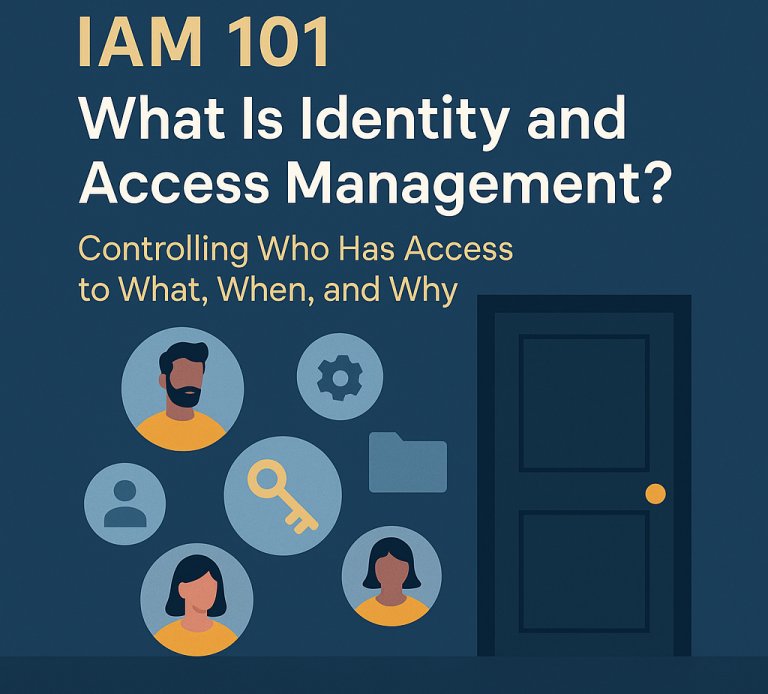
IAM 101 - What is Identity and Access Management (IAM)?
EDITORIAL:
written: May 7, 2025
TL;DR
Identity and Access Management (IAM) is the framework that ensures secure, efficient control over who (users, devices, or systems) can access what resources within an organization. For IT professionals, IAM is foundational to cybersecurity, compliance, and operational scalability. Core components include authentication, authorization, user lifecycle management, and auditing. Challenges like shadow IT and hybrid environments persist, but solutions like Zero Trust and AI-driven automation are rising. Bonus: Use GPT prompts for SEO to streamline policy documentation and access reviews.
Background: The Rise of Identity-Centric Security
Identity and Access Management (IAM) emerged as a response to the growing complexity of digital ecosystems. In the 1990s, basic username/password systems sufficed. But with cloud adoption, remote work, and APIs, organizations needed a way to manage identities and enforce least privilege at scale.
IAM answers two critical questions:
1. Who/What is requesting access? (Authentication)
2. What are they allowed to do? (Authorization)
For IT teams, IAM isn’t just about security—it’s about enabling productivity. A well-designed IAM system reduces friction (e.g., via Single Sign-On) while minimizing risks like lateral movement in breaches. According to the Verizon 2023 Data Breach Investigations Report, 74% of all breaches involve human error or stolen credentials, underscoring IAM’s role as a first line of defense.
Why IAM Matters for IT Teams
1. Mitigate Insider Threats
Overprivileged accounts (e.g., ex-employees with lingering access) are a top attack vector. IAM automates deprovisioning and enforces least privilege.
2. Simplify Compliance
Regulations like GDPR, HIPAA, and SOX require auditable access controls. IAM centralizes logging and policy enforcement.
3. Support Hybrid Environments
With resources split between on-prem, cloud, and third-party SaaS (e.g., AWS, Salesforce), IAM provides unified governance.
4. Enable DevOps & CI/CD Pipelines
Machine identities (API keys, service accounts) now outnumber human users. IAM secures secrets and automates credential rotation.
Core Components of IAM
1. Authentication
Verifies identity through:
- Multi-Factor Authentication (MFA): Combines passwords with tokens, biometrics, or device trust.
- Federated Identity: Protocols like SAML, OAuth 2.0, and OpenID Connect enable cross-domain SSO.
2. Authorization
Defines permissions using:
- Role-Based Access Control (RBAC): Assigns access based on job roles (e.g., “Network Admin”).
- Attribute-Based Access Control (ABAC): Grants access dynamically using context (time, location, risk score).
3. User Lifecycle Management
Automates provisioning/deprovisioning across systems via SCIM or LDAP.
4. Auditing & Reporting
Generates logs for compliance audits (e.g., who accessed sensitive data at 2 AM?).
IAM Challenges for IT Professionals
1. Shadow IT & Unmanaged Identities
Employees spinning up unauthorized cloud instances or SaaS tools create blind spots.
Fix: Deploy Cloud Access Security Brokers (CASBs) to monitor unsanctioned apps.
2. Legacy System Integration
Mainframe or on-prem systems often lack modern API support.
Fix: Use identity bridges or hybrid IAM solutions like Azure AD Connect.
3. Scalability in Large Enterprises
Managing millions of identities (human and machine) strains legacy IAM tools.
Fix: Adopt cloud-native IAM platforms with auto-scaling, like Okta or Ping Identity.
4. Balancing Security & Usability
Overly strict policies lead to workarounds (e.g., sharing credentials).
Fix: Implement adaptive authentication that steps up security only for risky scenarios.
IAM Best Practices for IT Teams
Enforce Least Privilege Everywhere
Use RBAC/ABAC to limit access to the minimum required. Audit permissions quarterly.
Automate Machine Identity Management
Rotate API keys and certificates automatically using tools like HashiCorp Vault.
Adopt Zero Trust Principles
Treat every access request as untrusted. Verify identity, device health, and context before granting access.
Leverage GPT Prompts for Policy Efficiency
Use GPT prompts for SEO (even in IT contexts) to:
- “Generate a compliance checklist for GDPR access audits.”
- “Draft an incident response plan for a compromised service account.”
Future Trends in IAM
1. AI-Driven Threat Detection
Machine learning analyzes access patterns to flag anomalies (e.g., a user suddenly exporting terabytes of data).
2. Passwordless Authentication
FIDO2 standards and biometrics (e.g., Windows Hello) are phasing out passwords.
3. Decentralized Identity
Blockchain-based systems let users control their own credentials (e.g., Microsoft Entra Verified ID).
4. Identity-First Security
IAM becomes the perimeter, replacing traditional network-based security models.
Final Thoughts
For IT teams, IAM is no longer optional—it’s the cornerstone of modern security and operational agility. Start by auditing your current identity landscape, prioritize MFA and least privilege, and explore AI/automation tools to reduce overhead.
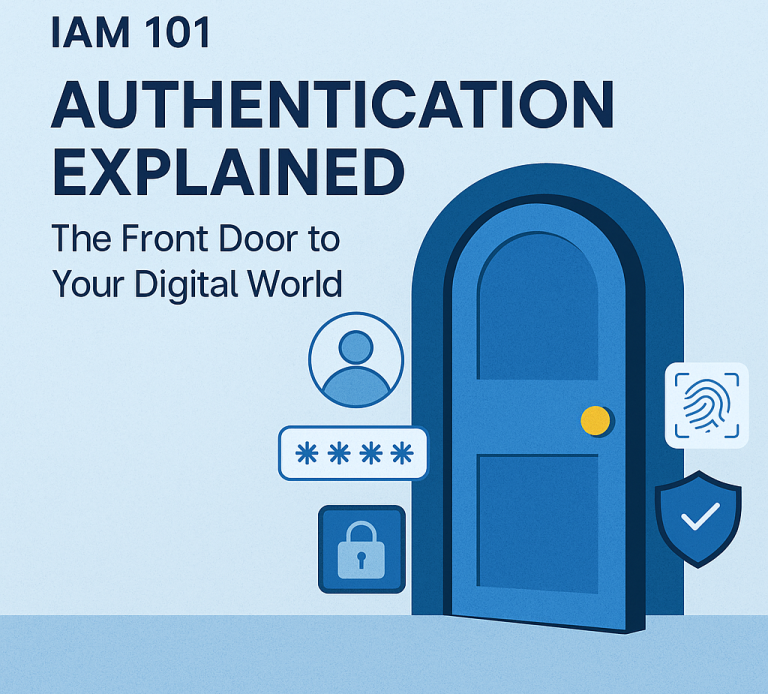
IAM 101: Authentication Explained – The Front Door to Your Digital World
EDITORIAL:
written: May 14, 2025
TL;DR
Authentication is the process of verifying that users are who they say they are. It’s the gatekeeper to every digital system, and when done poorly, it becomes the #1 way attackers break in. From passwords to biometrics to FIDO2, authentication has evolved into a key pillar of Zero Trust security. In this post, we’ll explore: - How authentication works - Different types (and what’s still worth using) - Best practices for IT teams - How AI, phishing, and automation are shifting the landscape.
🔍 Background
After 15 years working in Identity and Access Management, I can confidently say: authentication is where security begins—or where it breaks down.
It’s the “front door” to every SaaS tool, server, admin panel, and application your users interact with. And just like your house, if you leave the front door wide open (or protected by a flimsy lock), don’t be surprised if someone walks right in.
According to Verizon’s 2023 Data Breach Investigations Report, over 80% of hacking-related breaches involved stolen or weak credentials. The problem isn’t new, but the stakes are getting higher as threats grow more targeted—and tools more automated.
So, let’s talk about what authentication is, how it’s changing, and what IT pros like you can do to get it right.
🧠 What Is Authentication?
Authentication is the process of proving that you are who you claim to be before accessing a digital system. It precedes authorization(what you can do once inside) and is a non-negotiable first step in any secure architecture.
The Classic Formula:
Authentication typically relies on one or more of the following factors:
Factor Type Description Examples
Something you know A shared secret Passwords, PINs
Something you have A physical or digital token Smart card, phone, hardware key
Something you are A biometric identifier Fingerprint, face scan, voice
Somewhere you are Contextual factor (location) GPS-based access limits
Something you do Behavioral analysis Typing cadence, device use
The strength of your authentication setup depends on the mix of these factors. Using just one? That’s single-factor authentication. Using two or more? Welcome to MFA—a must-have in 2025.
🔐 Why It’s More Than Just Passwords
Passwords are the oldest form of digital authentication—and still the most common. But let’s be honest: they’re also the weakest.
People reuse passwords across systems, choose easily guessable strings (like “Welcome1!”), or store them in insecure ways. Even IT pros are guilty of “temporary” shared passwords that never get rotated.
Enter modern authentication practices:
🔑 Multi-Factor Authentication (MFA)
Combines two or more types of authentication factors. A password + a mobile push notification is now the baseline for secure access.
🔏 Passwordless Authentication
With FIDO2/WebAuthn, users authenticate using secure public/private key pairs without typing anything. Think Windows Hello or YubiKeys.
🧠 Adaptive Authentication
AI or rule-based systems that consider context (IP, time of day, geolocation, risk signals) to allow or challenge logins dynamically.
🧪 Types of Authentication Methods (Pros and Cons)
Method Description Pros Cons
Passwords Most common, something you know Familiar, simple Weak, phishable, reused
MFA via SMS OTP sent by text Better than nothing Susceptible to SIM swapping
TOTP Apps Code-generating apps (e.g., Authy, Authenticator) More secure than SMS Still manually entered
Push Notifications Approve login via phone app Fast, user-friendly Susceptible to MFA fatigue attacks
FIDO2/WebAuthn Secure token-based auth (YubiKey, FaceID) Phish-proof, passwordless. Requires newer tech
Biometrics Face/fingerprint unlock Frictionless, secure Privacy risks, spoofable in rare cases
Rule of thumb: use the strongest method available without destroying user experience. Security is only effective if people don’t try to bypass it.
⚙️ Implementation: What IT Teams Need to Consider
Rolling out authentication isn’t just picking a method—it’s configuring it well, integrating it broadly, and monitoring it continuously.
Here’s what I advise based on real-world deployments:
1. Start with Critical Apps
Enforce MFA on email, HR, and finance tools first. These are your crown jewels.
2. Support Passwordless Where Possible
Modern IdPs like Okta, Entra, and Ping now support WebAuthn. Start small—like enabling it for privileged users—and scale from there.
3. Mitigate MFA Fatigue
Use context-aware policies to reduce unnecessary prompts. Prompt only when risk changes (e.g., new location or device).
4. Educate End Users
Explain why they’re being prompted. Security is a partnership, not a punishment.
5. Log Everything
Authentication events are gold during incident response. Make sure you’re capturing success/failure logs, device metadata, and location data.
📈 AI and the Future of Authentication
The authentication landscape is evolving fast—and AI is both a threat and an opportunity.
🚨 Threat: Smarter Phishing
AI can now generate incredibly convincing login pages and spearphishing messages. Credentials are being harvested faster than ever.
🛡️ Opportunity: Smarter Defense
Behavioral biometrics and AI-driven anomaly detection are helping identity platforms detect and stop threats in real time—beforepasswords are compromised.
📚 Cited Study
In a 2022 study by the FIDO Alliance, 67% of IT professionals said their organization planned to implement passwordless authentication in the next 12–18 months. Yet only 26% had actually done so—highlighting the gap between intent and execution.
(Source: FIDO Alliance “State of Passwordless Security 2022”)
🧭 Final Thoughts
Authentication might seem like a checkbox—but it’s the most important control in IAM. You can’t authorize or audit what you can’t identify.
As IT pros, our job is to build an authentication experience that’s: - Strong enough to stop attackers - Simple enough to keep users compliant - Smart enough to adapt to modern threats
In future posts, we’ll explore how authentication ties directly into SSO, Zero Trust enforcement, and governance reviews.
🚀 Up Next:
IAM 101: RBAC, ABAC, and PBAC – Choosing the Right Access Model

Zero Trust Readiness Quiz
EDITORIAL:
written: May 21, 2025
TL;DR
Feeling confident in your organization’s Zero Trust posture? This “Zero Trust Readiness Quiz” leverages the same practical checklist approach I’ve used across enterprises, SMBs, and personal environments to help you gauge where you stand across the seven tenets of Zero Trust defined by NIST SP 800‑207 and CISA’s Zero Trust Maturity Model. Answer ten quick checklist questions about your asset inventory, least‑privilege policies, continuous monitoring, and more. Score your results to identify gaps and prioritize your next steps. (SEO keywords: GPT prompts for SEO)
Background
Zero Trust has evolved from a buzzword into a foundational security strategy. Originally coined by Forrester Research over a decade ago, Zero Trust is an information security model that “denies access to applications and data by default,” granting it only after continuous, contextual, risk‑based verification of users and devices :contentReference[oaicite:0]{index=0}. In August 2020, NIST formalized these principles in Special Publication 800‑207, describing Zero Trust as a paradigm that shifts defenses from static, network‑based perimeters to focus on protecting resources—assets, applications, and data—through strict authentication and authorization controls :contentReference[oaicite:1]{index=1}.
As a 15‑year IAM professional who has authored comprehensive checklists for organizations of every size and even personal use cases, I’ve guided dozens of teams through the transition to Zero Trust. While every environment is unique, readiness ultimately comes down to how well you can inventory resources, enforce least‑privilege, continuously verify device posture, and monitor all activity. This quiz distills those elements into ten actionable statements so you can quickly assess your readiness and chart a clear roadmap for improvement.
Why Zero Trust Matters
In today’s hybrid and cloud‑first world, traditional network perimeters no longer provide adequate protection. Adversaries routinely bypass perimeter defenses, compromise credentials, and move laterally in search of high‑value assets. By adopting Zero Trust, organizations reduce the blast radius of breaches by:
- Assuming breach: Treat every user, device, and connection as untrusted until proven otherwise.
- Enforcing least‑privilege: Grant just enough access for the task at hand, and only for the necessary duration.
- Implementing continuous monitoring: Collect and analyze telemetry to detect anomalies in real time.
CISA’s Zero Trust Maturity Model outlines seven tenets—ranging from securing all communication to dynamic policy enforcement—that serve as a blueprint for this transformation :contentReference[oaicite:2]{index=2}. Organizations that embrace these practices not only harden their defenses but also streamline compliance, reduce operational complexity, and build trust with customers and regulators.
How to Use This Quiz
This quiz isn’t a pass/fail exam—it’s a structured self‑assessment. For each of the ten statements below, mark Yes if your organization already meets the criteria, or No if it doesn’t. At the end, tally your “Yes” responses to see which Zero Trust pillars may need more attention. Be honest in your answers; the goal is to uncover gaps, not to score a perfect 10/10.
Zero Trust Readiness Quiz
The following statements reflect key tenets of Zero Trust as defined by NIST SP 800‑207 and the CISA Zero Trust Maturity Model. Mark each one Yes if it accurately describes your current practices, or No if it does not. :contentReference[oaicite:3]{index=3}
- Comprehensive Asset Inventory
I maintain an up‑to‑date inventory of all hardware, software, data repositories, and network resources.
- Per‑Session, Per‑Resource Access Control
Access to each resource is granted on a per‑session basis, with no implicit trust carried over between sessions.
- Least‑Privilege Enforcement
Users and services have only the minimum privileges necessary to perform their tasks, enforced through role‑based or attribute‑based controls.
- Multi‑Factor Authentication (MFA)
MFA is enforced for every access request, regardless of user location or device.
- Micro‑Segmentation & Network Controls
Workloads are segmented by micro‑perimeters, and network traffic is filtered based on identity and context.
- Continuous Device Posture Assessment
Device health checks—such as patch level, anti‑malware status, and configuration compliance—are evaluated before each connection.
- Dynamic, Contextual Policy Engine
Access decisions integrate real‑time risk signals (e.g., geolocation, time of day, anomalous behavior) to dynamically adjust policies.
- Comprehensive Telemetry & Monitoring
All authentication, access, and network activity is logged, aggregated, and analyzed for anomalies and incidents.
- Automated Detection & Response
Security orchestration tools automatically respond to detected threats—such as revoking credentials, blocking traffic, or isolating workloads.
- Resource Protection Focus
Security controls center on protecting the data, applications, and services themselves, rather than just network segments.
Scoring Your Readiness
Once you’ve answered all ten questions, tally your “Yes” responses:
8–10 Yes: Advanced
You’ve implemented most Zero Trust tenets and are well‑positioned to detect and contain threats quickly.
5–7 Yes: Intermediate
You’ve made significant progress, but some pillars—such as continuous monitoring or dynamic policy enforcement—may need further investment.
0–4 Yes: Beginner
Your organization is at the start of its Zero Trust journey. Prioritize building a comprehensive asset inventory and enforcing least‑privilege to lay a solid foundation.
Use this score to prioritize areas for improvement. Even small changes—like rolling out MFA or automating telemetry collection—can dramatically boost your overall security posture.
Next Steps
Gap Analysis
Review any statements you marked No and document the specific reasons (e.g., lack of tooling, process gaps, or resource constraints).
Action Planning
For each gap, define a clear project:
- Inventory: Deploy discovery tools or update CMDBs.
- MFA & Least‑Privilege: Roll out adaptive MFA and refine access roles.
- Monitoring & Response: Implement SIEM or XDR platforms and build automated playbooks.
Continuous Review
Zero Trust is a journey, not a destination. Schedule quarterly reviews of your readiness quiz and adjust priorities as your environment evolves.
By systematically working through this quiz and following these next steps—building on the proven checklist methodology I’ve developed for businesses large and small, plus personal security use cases—you’ll close gaps, reduce risk, and establish the resilient, adaptive defenses that modern IT demands.
Authored by a 15‑year IAM professional and checklist authored for enterprises, SMBs, and personal use.
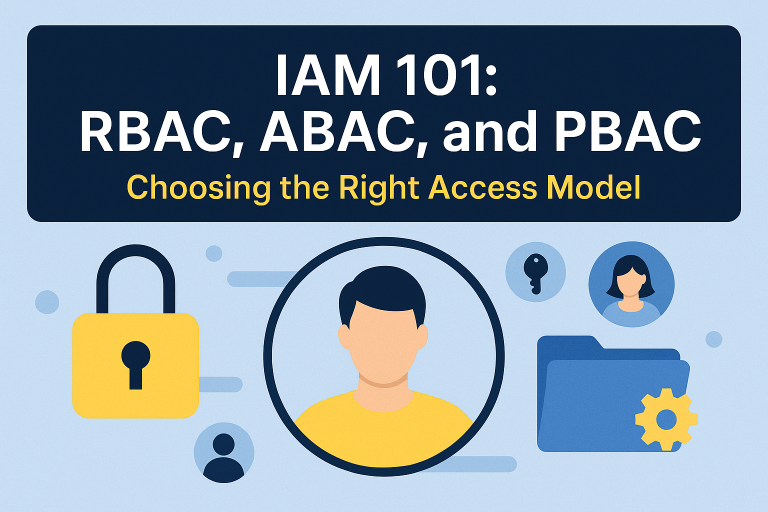
IAM 101: RBAC, ABAC, and PBAC – Choosing the Right Access Model
EDITORIAL:
written: May 21, 2025
TL;DR
Access control models define who can access what within your systems—and more importantly, under what conditions. The most common models—RBAC (Role-Based Access Control), ABAC (Attribute-Based Access Control), and PBAC (Policy-Based Access Control)—offer different strengths depending on your organization’s complexity, compliance needs, and operational maturity. In this post, we’ll explore each model, compare real-world use cases, and help you decide which approach fits your identity strategy.
🔍 Background
In the IAM world, authorization is the engine that drives secure access—yet it’s also where things get messy. I’ve seen it firsthand during audits, mergers, app onboarding, and cloud migrations.
The first time I inherited a role matrix built on RBAC with 300+ overlapping roles? It was chaos. That was 2012. Since then, I’ve implemented cleaner, more scalable access control systems using ABAC and, in advanced cases, PBAC.
Choosing the right model isn’t just a technical decision—it’s a governance one. It determines how granular, flexible, and enforceable your access policies will be across on-prem, cloud, SaaS, and hybrid environments.
🧱 Access Control Models Explained
🔐 What is RBAC?
Role-Based Access Control assigns access based on job roles. Each role maps to a set of permissions, and users are assigned roles.
Example:
- A user in the HR Manager role automatically gets access to Workday, Payroll, and Benefits Admin.
✅ Pros:
- Easy to understand and manage
- Works well in stable orgs with clear job structures
- Widely supported in enterprise systems
❌ Cons:
- Explodes in complexity as exceptions grow
- Doesn’t scale well across dynamic environments
- Often leads to “role creep” (users get too many roles)
🧠 What is ABAC?
Attribute-Based Access Control goes beyond roles by evaluating attributes—user department, location, device trust level, time of day, etc.
Example:
- “Allow access to the finance dashboard if user.department = ‘Finance’ AND device.compliant = true AND location = ‘US’.”
✅ Pros:
- Highly granular and dynamic
- Ideal for modern, hybrid environments
- Supports context-aware security
❌ Cons:
- Can be hard to audit or visualize
- Policy logic can become complex
- Needs clean, consistent attribute data
📜 What is PBAC?
Policy-Based Access Control (often seen as an evolution of ABAC) centers around central, codified policies written in natural or declarative language.
Example:
- “Managers can approve expense reports for direct reports under $5,000.”
- “Deny access to sensitive data unless classification = ‘Internal’ and user has completed training.”
✅ Pros:
- Expressive, business-aligned policies
- Useful in governance-heavy industries (finance, healthcare)
- Enables Just-in-Time and risk-based access models
❌ Cons:
- Requires robust policy engine (like Axiomatics, PlainID)
- Strong coordination between IAM and business units
- Learning curve for authoring policies
⚖️ RBAC vs ABAC vs PBAC: Side-by-Side Comparison
Feature RBAC ABAC PBAC
Primary Driver Role Attributes (user, resource, env) High-level business policy
Granularity Medium High Very High
Scalability Low-Medium High High
Ease of Setup Easy Moderate Hard
Auditability Easy Moderate Depends on implementation
Best Fit For Small/medium orgs Enterprises with dynamic access Regulated industries needing fine-grained
with static roles. needs access logic
🏢 Real-World Use Cases
🧾 Healthcare Organization – RBAC First, Then ABAC
A healthcare system I worked with started with classic RBAC (Doctors, Nurses, Admins) but added ABAC when telehealth rolled out. Now, patient records are only viewable if: - The user is assigned to the patient’s care team - Access is from a compliant device - The shift is currently active
🏛️ Government Agency – PBAC for Zero Trust
A federal agency uses PBAC to implement Zero Trust. Access is defined by central policies like:
“Only users who have completed clearance check and are within U.S. jurisdiction may access classified documents.”
Policies are enforced through integration with SIEM and UEBA tools that feed into dynamic risk scoring.
📊 Cited Study
According to Gartner’s “Market Guide for Attribute-Based Access Control” (2022), by 2026, 60% of enterprises will phase out pure role-based models in favor of attribute and policy-based methods to handle complex, dynamic workforces and multi-cloud access needs.
🔧 Implementation Tips for IT Teams
If you’re evaluating your access control strategy, here’s how I recommend approaching it:
1. Start Simple
Use RBAC to handle common, static job functions. Get your roles cleaned up and mapped properly.
2. Layer in ABAC Where Needed
Don’t rip and replace. Add ABAC where roles fall short—like context-aware access, contractor logic, or hybrid user states.
3. Build Toward Policy Governance
If you’re in a regulated industry or preparing for Zero Trust, start introducing PBAC policies aligned to business outcomes (e.g., data classification, training completion, risk score).
4. Leverage Your IdP or IGA Platform
Modern IAM platforms like Okta, Azure AD, SailPoint, or Saviynt often support hybrid RBAC/ABAC logic. Use these tools to enforce least privilege dynamically.
5. Don’t Skip Auditing and Review
No matter the model, ensure access is reviewed quarterly and attested by business owners.
🧭 Final Thoughts
There’s no one-size-fits-all access model. But here’s how I like to think of it:
- RBAC is great for static environments with clear roles.
- ABAC is essential for dynamic, hybrid, and cloud-based work.
- PBAC is your go-to when business rules drive access—or when regulators require explainability.
The best programs use a hybrid approach—starting with RBAC for structure, layering ABAC for flexibility, and adopting PBAC for risk-based governance.
As identity professionals, our goal isn’t just granting access—it’s granting the right access, at the right time, for the right reason.
🚀 Up Next in the Series:
👉 IAM 101: Lifecycle Management – Joiners, Movers, and Leavers Done Right
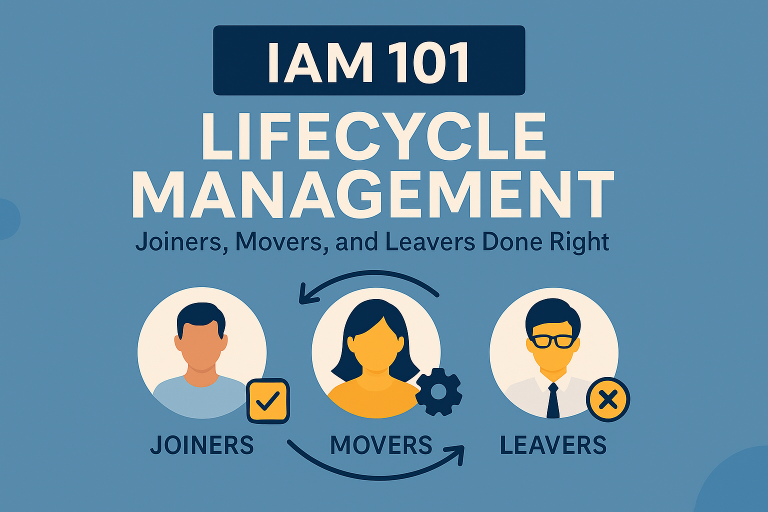
IAM 101: Lifecycle Management – Joiners, Movers, and Leavers Done Right
EDITORIAL:
written: May 28, 2025
TL;DR
Identity Lifecycle Management (ILM) governs the entire digital identity journey—from onboarding new employees to adjusting access when they change roles, to securely deactivating accounts when they leave. This Joiners, Movers, and Leavers process is critical to both security and operational efficiency. When mismanaged, it leads to overprovisioned users, dormant accounts, compliance failures, and insider threats. This article breaks down the core lifecycle stages, shows how automation can fix the chaos, and offers practical strategies drawn from real enterprise deployments.
🔍 Background
After 15 years in IAM, I’ve learned this: the lifecycle is where most identity programs succeed—or completely fall apart.
You can have MFA, PAM, and Zero Trust. But if former employees still have access, or if contractors sit dormant in your HR system, your “secure perimeter” is full of holes.
The lifecycle process—commonly called JML (Joiners, Movers, Leavers)—is one of the most overlooked pillars in Identity and Access Management. It should be simple. In practice? It’s often a tangled web of manual tickets, disconnected systems, and tribal knowledge.
This post will help you fix that.
👥 The Three Stages of Lifecycle Management
🔹 1. Joiners – Onboarding Users Securely
Joiners are new hires, contractors, interns, or vendors who need accounts and access. This is your first chance to make a secure and smooth first impression.
Best Practices: - Trigger provisioning from your source of truth (HRIS like Workday, SAP, or BambooHR) - Automatically assign access based on role, department, location - Require MFA enrollment at first login - Limit access to least privilege from day one.
✅ Example: A new marketing associate is hired. Their role triggers automatic creation of email, Slack, Adobe, and SharePoint access. MFA and training are enforced before access is granted.
🔹 2. Movers – Managing Internal Changes
Movers are people who shift roles, departments, locations, or teams. Without a process, movers accumulate access—leading to permission bloat and audit nightmares.
Best Practices: - Use real-time attribute updates (title, department, manager) from HR - Automatically adjust group memberships, entitlements, and app access - Remove no-longer-needed access as part of each move - Trigger a re-certification or approval flow for sensitive access.
✅ Example: A finance analyst moves to sales ops. Finance access is revoked, CRM access is granted, and access to reporting tools is adjusted automatically.
🔹 3. Leavers – Offboarding Without Loose Ends
Leavers include employees who resign, are terminated, or complete contracts. This is where poor lifecycle processes turn into real security risks.
Best Practices: - Termination in HR triggers immediate deprovisioning - Disable SSO and privileged accounts within minutes - Archive email and files where applicable - Reclaim licenses, devices, and security tokens - Notify managers and stakeholders.
✅ Example: A contractor finishes their engagement. Their end date in HR disables all accounts within 15 minutes, notifies IT, and removes their access from Zoom, Jira, and AWS.
🧠 Why Lifecycle Management Matters
Done right, identity lifecycle management results in:
And when it goes wrong?
A 2023 study by IBM found that 60% of insider threats originated from improperly deprovisioned or over-privileged users, many of whom had changed roles or left entirely.
⚙️ Automating the Lifecycle
🔄 Step 1: Integrate with Your HR System
Your HRIS (Workday, SuccessFactors, UKG, etc.) should be your source of truth. Every create/change/terminate action should begin there.
🤖 Step 2: Use Your IAM Platform to Drive Logic
Platforms like Okta, Microsoft Entra ID, SailPoint, and Saviynt can: - Map attributes to access policies - Enforce Just-in-Time provisioning - Connect to SaaS apps via SCIM, API, or connectors - Manage lifecycle events as workflow logic.
🔍 Step 3: Monitor, Review, Certify
Access should never be “set it and forget it.” Build into your lifecycle: - Scheduled access reviews - Real-time deprovisioning on exit - Manager recertification flows on move events.
🧱 Building a Scalable Lifecycle Framework
Here’s a framework I’ve used in enterprise IAM programs:
🏛️ Real-World Lessons from the Field
During my time at a previous role, we kicked off our IAM journey the hard way—with Excel spreadsheets. Every new hire, role change, or termination required someone in IT or HR to manually update a shared document. It wasn’t just tedious—it was dangerous.
Onboarding could take hours or even days, depending on when someone reviewed the sheet and how fast the manual tickets were processed. Sometimes users would start on day one without email or key app access. Others left the company, but their access lingered—sometimes for weeks—because no one flagged them for removal.
We had no centralized system, no automation, and no visibility. It was a perfect storm for audit failures, excessive access, and frustrated managers.
That experience was a turning point. We implemented a modern IAM platform integrated with Workday and Okta. Once we moved from Excel to policy-based automation: - Joiners had accounts ready before day one - Movers triggered dynamic access changes in near real-time - Leavers were disabled within minutes of HR action.
Not only did we eliminate security gaps—we gave back hours of productivity to our teams and passed our first true access audit with zero major findings.
Lesson learned: manual JML processes don’t scale. If you’re still relying on spreadsheets or ticketing alone, start automating now.
📚 Cited Study
According to a 2023 Ponemon Institute report, organizations that automated identity lifecycle processes reduced insider threat-related incidents by 45% and saw a 28% drop in audit violations tied to excessive access.
🧭 Final Thoughts
Lifecycle management isn’t flashy, but it’s foundational. It’s where automation, governance, and Zero Trust meet. When done well, JML enables: - Tighter security
- Better compliance
- Happier employees and IT teams
The trick is to start small—integrate HR, automate basic onboarding/offboarding, and grow into adaptive access and recertification.
IAM isn’t just about protecting access—it’s about controlling it from beginning to end.
🚀 Up Next in the Series:
👉 IAM 101: Single Sign-On (SSO) – The Magic of One Login
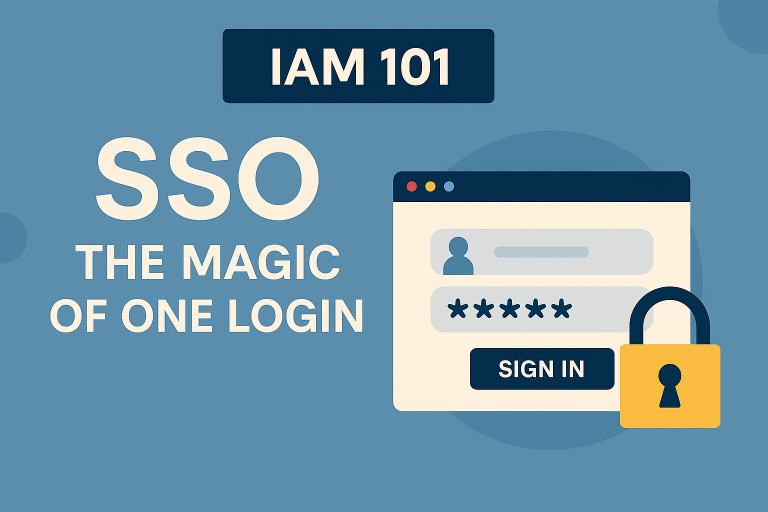
IAM 101: Single Sign-On (SSO) – The Magic of One Login
EDITORIAL:
written: June 4, 2025
TL;DR
Single Sign-On (SSO) allows users to access multiple applications with just one login. It’s a cornerstone of modern IAM strategy—enhancing user experience, reducing password fatigue, and boosting productivity. But SSO done wrong can centralize risk. In this post, we cover: - How SSO works (and where it fits) - Benefits for security, UX, and operations - SAML, OIDC, and modern federation protocols - Common pitfalls and how to avoid them
🔍 Background
Back in the early 2010s, most companies I worked with had users juggling 5–10 logins daily. Each with a separate password. IT helpdesks were swamped with reset requests, and users either reused passwords or stored them insecurely.
That all changed with SSO.
Now, most enterprises use identity providers (IdPs) like Okta, Microsoft Entra ID, or Google Workspace to centralize login control. A user logs in once—often via MFA—and gains access to all their authorized apps without entering credentials again.
It’s efficient. It’s secure. And in 2025, it’s expected.
🔑 What is Single Sign-On?
Single Sign-On is an authentication process that allows a user to log in once to an identity provider and then access multiple systems without logging in again for each one.
SSO uses trust-based protocols (like SAML or OIDC) to delegate authentication. The app (called the “Service Provider”) trusts the identity provider’s assertion that the user is authenticated.
🧱 Common SSO Protocols
Real Example:
- A user signs into Okta with MFA
- Okta issues a SAML token to Box.com
- Box verifies it and grants access—no additional login needed
🚀 Benefits of SSO
1. Better User Experience
No one enjoys managing 12 passwords. SSO means fewer logins and faster access to tools like Zoom, Slack, Jira, or Salesforce.
2. Reduced IT Overhead
Fewer password reset tickets. Centralized policy control. Faster provisioning and deprovisioning via groups or roles.
3. Stronger Security
Users aren’t tempted to reuse weak passwords. You can enforce MFA once at the IdP level, apply conditional access, and track all login events in one place.
4. Audit & Compliance
SSO centralizes login logs. During a compliance audit, you can show who accessed what—and when—with full traceability.
📉 Common Pitfalls of SSO
🔧 Building an Effective SSO Strategy
1. Pick the Right Identity Provider
Choose a platform that supports modern protocols, integrates with HR systems, and provides robust MFA options (e.g., Okta, Entra ID, PingOne).
2. Start with High-Risk Apps
Roll out SSO to email, finance, HR, and collaboration apps first. Prioritize systems that store sensitive data.
3. Enforce MFA at the IdP
Use FIDO2, push notification, or biometric MFA at login to eliminate reliance on SMS or weak 2FA.
4. Monitor and Audit
Log every login. Use behavioral analytics to detect anomalies like logins from new locations, devices, or IPs.
5. Educate Your Users
Let employees know what SSO does and how it protects them. Users are more likely to embrace MFA and IdP login flows when they understand the why.
🧠 SSO and Zero Trust
In a Zero Trust model, every access request must be validated—even after the initial login.
SSO fits perfectly here when combined with: - Continuous Risk Assessment (via tools like CrowdStrike, Okta ThreatInsight) - Session Context Validation (e.g., re-prompting for sensitive actions) - Just-in-Time Access through federation and time-based permissions
📚 Cited Study
A 2023 report from Forrester Research found that organizations implementing SSO with enforced MFA saw 70% fewer credential-based breaches compared to those using siloed login systems.
🧭 Final Thoughts
Single Sign-On is one of those rare IAM tools that improves both security and productivity. But it must be implemented with care.
Don’t just think of SSO as convenience—it’s your central access gateway. Lock it down. Monitor it. And use it as a launchpad for broader Zero Trust adoption.
One login shouldn’t mean one point of failure—it should mean one point of control.
🚀 Up Next in the Series:
👉 IAM 101: Multi-Factor Authentication – Why MFA Still Matters in 2025
© Copyright 2025. All rights reserved.
We need your consent to load the translations
We use a third-party service to translate the website content that may collect data about your activity. Please review the details in the privacy policy and accept the service to view the translations.

